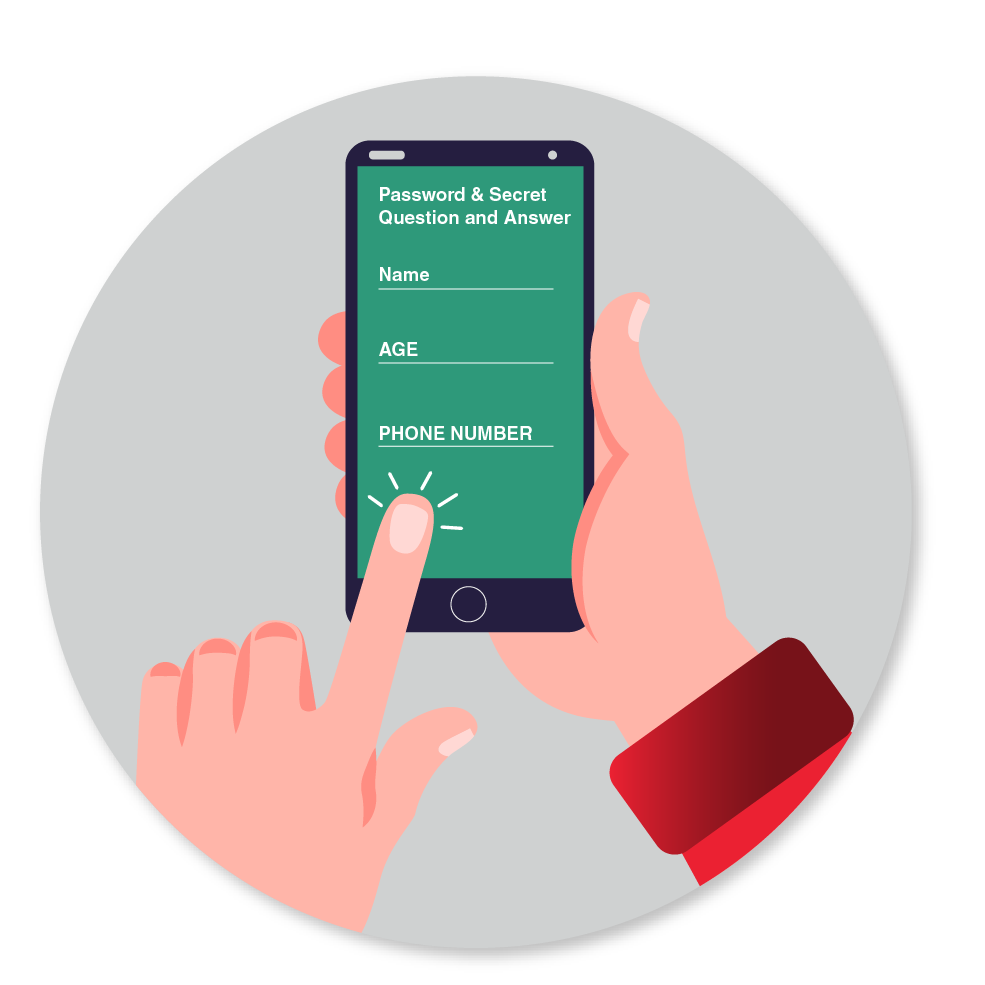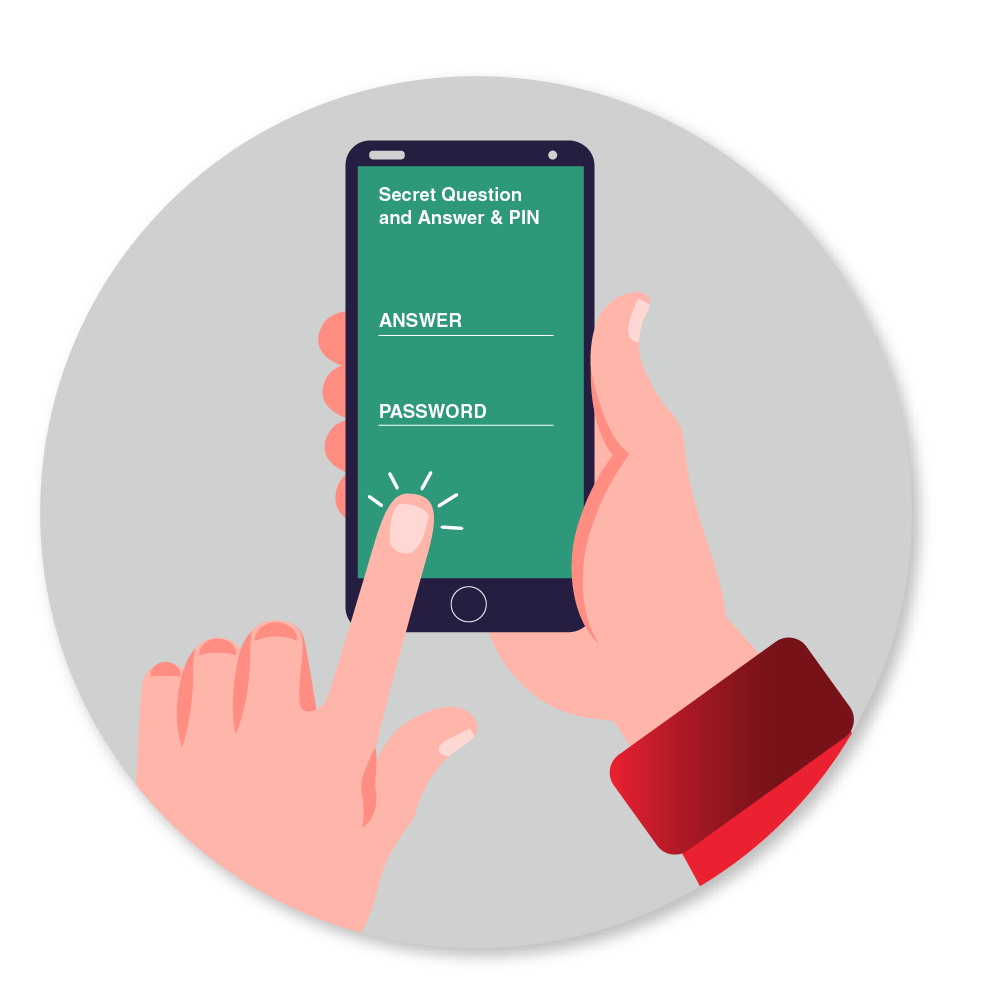FAQ
General Questions
How can I download Payluy eWallet?
Please search for Payluy in Apple App Store for iOS and Google Play Store for Android.
How do I register for an account using Payluy eWallet?
Payluy eWallet accepts the following registration methods. Just select which version works best for you.
1. Phone number
2. Email
3. Facebook
4. Telegram
5. Google
For more details, please contact our customer services at 023 987 833.
Am I able to recover my account if I lost it / forget the PIN code?
Yes, you are able to recover your account. You will need to re-install Payluy app, and then;
1. Select your preferred language
2. Select Recover Account
3. Select your verification method
4. You will receive a One-Time Password (OTP) on your preferred verification method. Enter your OTP
5. Select your recovery method and enter the necessary information
6. You have successfully recovered your account
7. Enjoy using your account again!
For more detail, please contact our customer services at 023 987 833
How do I cash-in/ cash-out from my account?
You can cash-in at any of our agents, partners or you can also come to our head office.
Is there any services fee charge for money transfer/ remittances?
There is a service fee chargeable to users, which will change from time to time.
For more details, please contact our customer services at 023 987 833
How many services available in Payluy eWallet?
At the current moment, the following services are available on Payluy eWallet;
1. Money Transfer
2. QR Payments
3. Mobile Phone Top-up
4. Bill Payments
5. Game Top-ups
We are working on many new services, and soon you will be able to access the new services in Payluy eWallet.
Where can I find Payluy agents?
Currently, our agents / partners are only available in Phnom Penh. However, we are working on growing this number, and soon you will be able to locate them all over Cambodia.
Please refer to our upcoming in-app location for agent near you.
For more details, please contact to our services center 023 987 833.
Where can I find Payluy merchants?
Currently, we have limited number of merchants, and they are only available in Phnom Penh. However, we are working on growing this number, and soon you will be able to locate them all over Cambodia.
Please refer to our upcoming in-app location for merchants near you.
For more details, please contact our customer services at 023 987 833.
FAQ
Merchant General Questions
How can I apply to be a Payluy merchant?
The application to be a Payluy merchant is very easy and straight-forward. For more details, please contact our sales team at 023 987 833.
If I want to apply to be Payluy’s merchant, is there any documentation required?
Due to our company policy, there is documentation required. Please kindly contact our sales team at 023 987 833 for more details, or you can visit us at our head office.
Is there any criteria’s to be a Payluy merchant?
Yes, there is criteria’s to be a Payluy merchant. However, we are flexible with our criteria’s as we are a growing, and we look forward to welcoming new merchants to be a Payluy partner.
Please contact to our sales team at 023 987 833 for more details.
What are the benefits of being a Payluy merchant?
By being our merchant, our growing Payluy userbase will be directed to your business via various marketing efforts. Payluy users can also use Payluy eWallet at your business location, and it will also reduce your cash handling risk.
For more details, please contact to our customer services at 023 987 833.
If I am a Payluy merchant, are there any fees chargeable to me?
Yes, there is a service fee chargeable to you. However, it is very minimal. For more information, please contact to our sales team at 023 987 833.
If I am a Payluy merchant, how can I cash-in or cash out?
You can either visit our head office, or head to the nearest Payluy agent or partners.
For more detail, please contact to our services center 023 987 833.
FAQ
Agent General Questions
How can I apply to be a Payluy agent?
Please contact our sales team at 023 987 833.
Is there any criterias to be a Payluy agent?
Yes, there is criteria’s to be a Payluy agent. However, we are flexible with our criteria’s as we are a growing, and we look forward to welcoming new agent to be a Payluy partner.
Please contact to our sales team at 023 987 833 for more details.
What are the benefits of being a Payluy agent?
By being our agents, you can perform various functions to increase revenue and income;
1. Cash-in/ cash-out for Payluy users
2. Money Transfer / Remittances
3. Mobile Top-up
4. Bill Payments
5. Mobile Games Top-up
There are many other services coming soon to Payluy. Once we have added the new services, you will benefit from it as well.
For more details, please contact to our customer services at 023 987 833.
If I am a Payluy agent, are there any fees chargeable to me?
Yes, there is a service fee chargeable to you. However, it is very minimal. For more information, please contact to our sales team at 023 987 833.
If I am a agent, how do I cash-in or cash-out?
You can either visit our head office, or head to the nearest Payluy agent or partners.
For more details, please contact to our customer services at 023 987 833.